We’re aware that some of you who subscribe to hullomail on Three are having a few niggles when activating hullomail. If this is happening to you please try to follow the instructions in our other two blogs on this topic found here:
If you find that after completing these steps you are still having issues you would need to call Three customer service to have them manually set up the divert for you over the phone.
Please ask Three to ‘enable conditional call forwarding for the conditions busy, no answer and unavailable to YOUR MAILBOX NUMBER’.
To locate your mailbox number please select from within the HulloMail app; Menu -> Account -> Voicemail Activation. Your mailbox number should be displayed at the top of the screen.



Once you have spoken to Three and they have set this up for you we would advise giving your mobile number a test call from another phone and leaving a message to make sure the divert has been set up correctly.
Enjoy your voicemail!



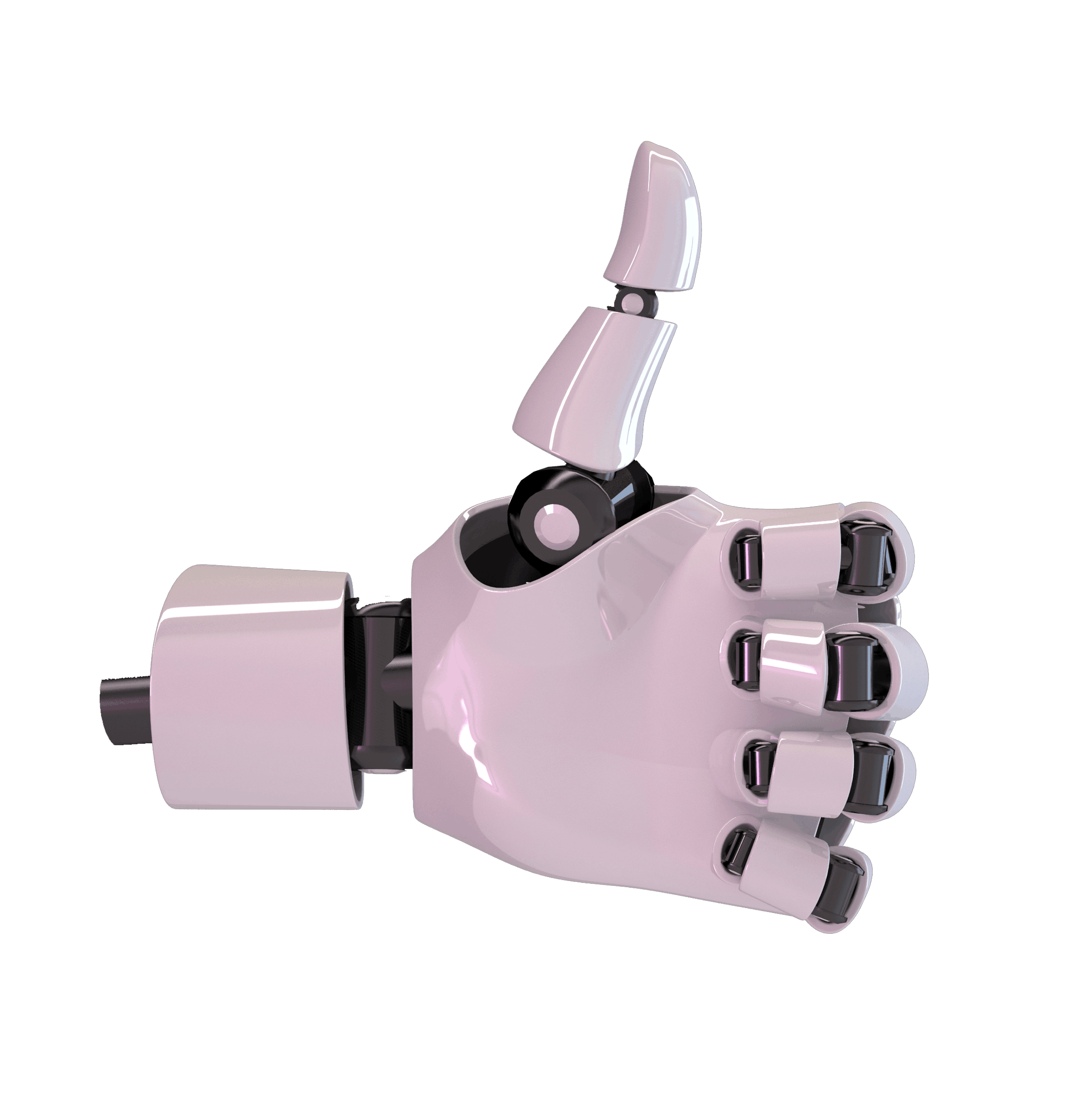
Leave a Reply