What’s this you say? Read your voicemail?
If you use hullomail and haven’t heard about scribe, our voicemail transcription feature, then you are really missing out. If you don’t use hullomail then you definitely need to read on…
Scribe will automatically convert a certain portion of your voicemails into text and will display this in the hullomail app and on your ‘copy to emails’ (if you have this enabled). The beauty of Scribe is that it lets you ‘get the gist’ of what the voicemail is about so you know if it’s worth listening to or not, saving you your valuable time.
Depending on which package you have, scribe will transcribe the first 10 seconds of your voicemails for free and paid users or the first 30 seconds of your voicemails for business users.
To check what packages we have available please visit see the hullomail product page.
Once you have Scribe to turn it on simply select; Menu -> Scribe -> ON.


Enjoy your voicemail!



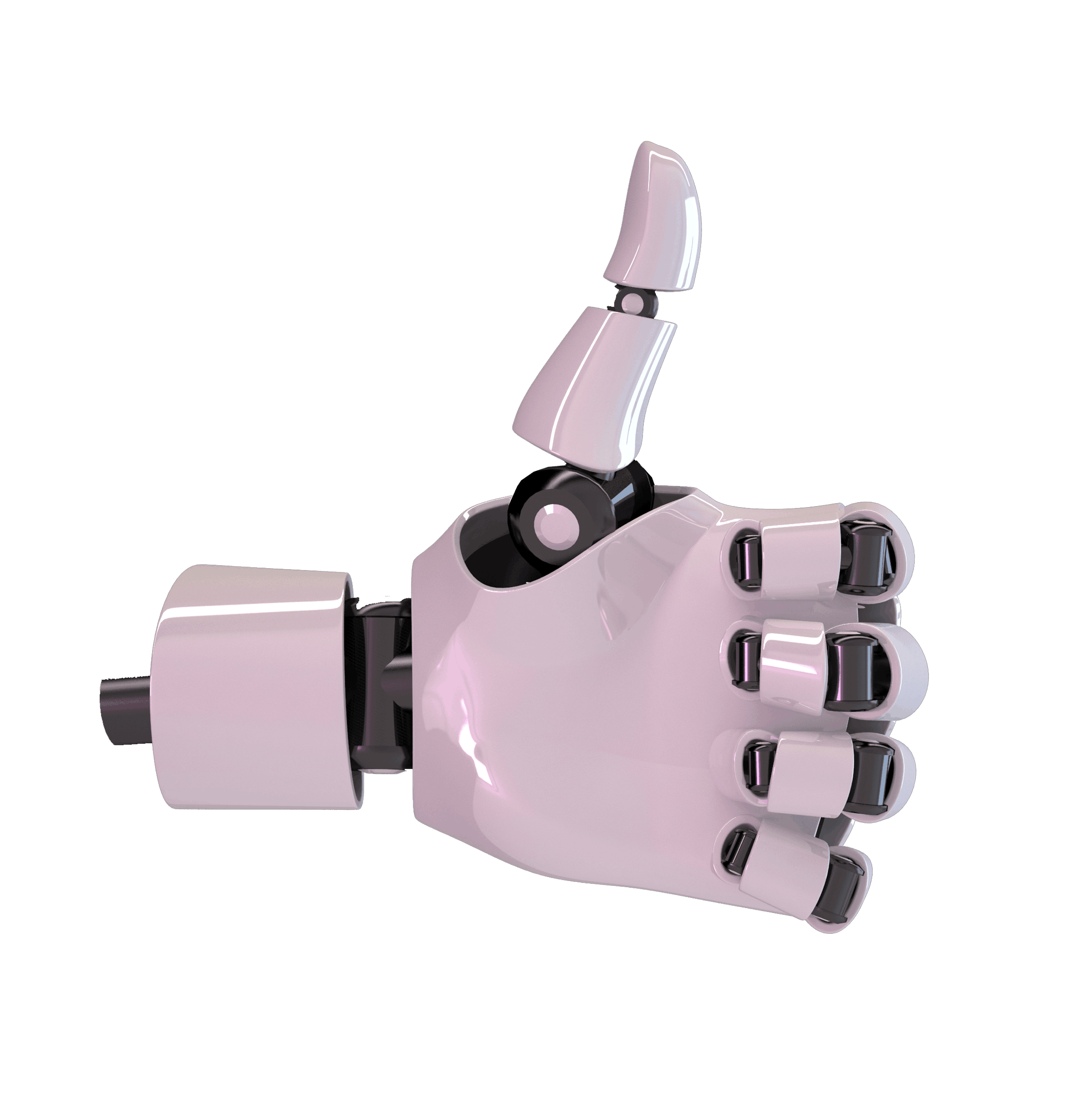
Leave a Reply