Just started using hullomail and being asked for access to all sorts of things? To get the most out of our amazing new voicemail, you need to grant hullomail access to the following areas of your mobile…
Microphone
To record your voicemail message and custom greetings, you need to allow hullomail to access your microphone:




Contacts
When you receive a message, we’ll display it in the app and the chances are that you would like to know who it is from. To do this you need to allow hullomail to view your contacts:




Notifications
Want to know if you have missed a call or received a message as it happens? You will need to make sure that notifications are turned on to receive these alerts:




If you are having issues with any of the above please don’t hesitate to drop us a line at contactus@thumbtel.com so we can assist.
Enjoy your voicemail!



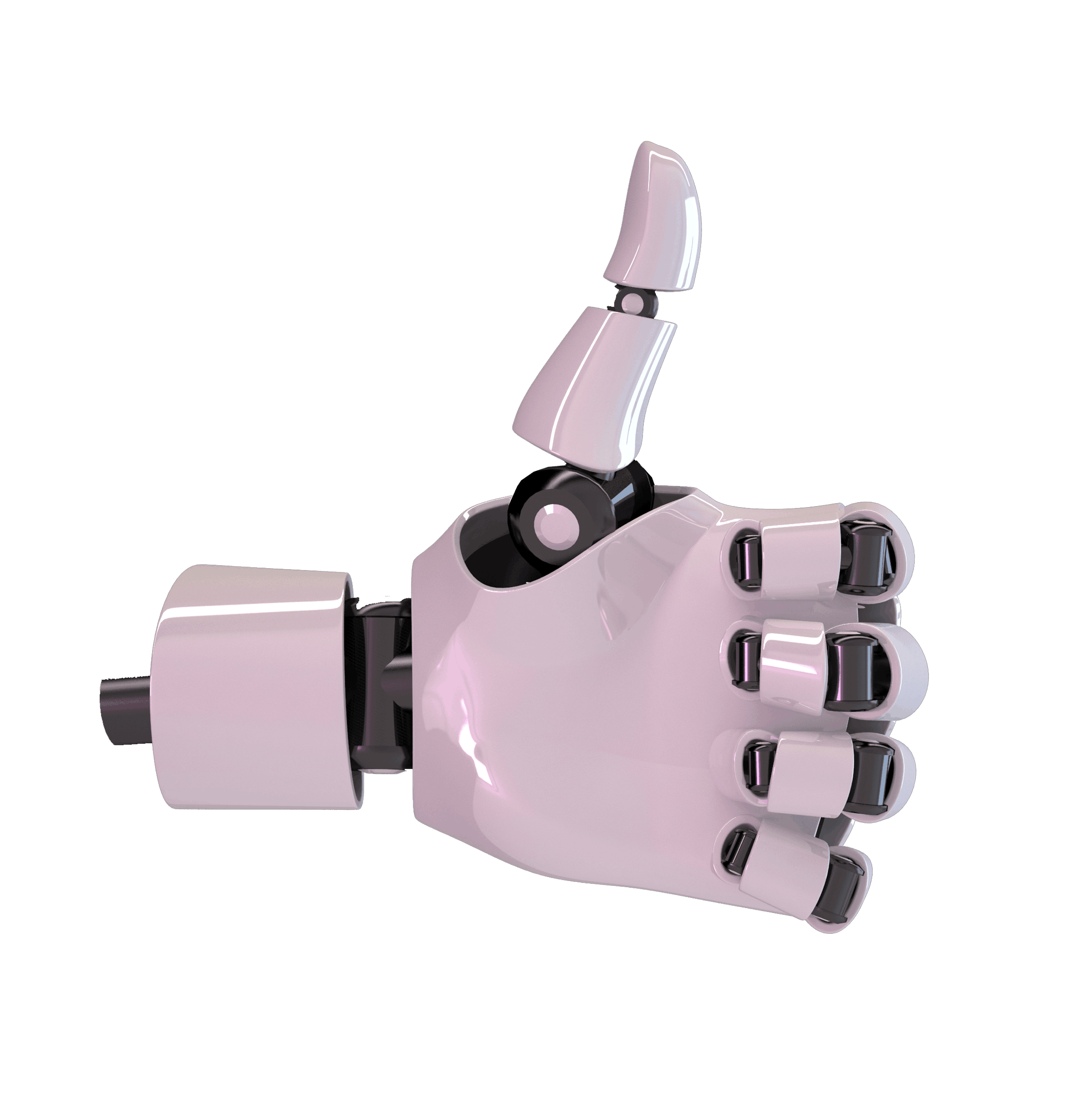
Leave a Reply