Remember the last time you were minding your business and an odd text popped up from an unknown number? Chances are high that it was a spam message attempting to swipe your personal details. According to reports on us.norton.com, these annoying spam texts pose serious risks, including identity theft, potential malware infections, and other consequences of hackers gaining access to your personal data. Plus, it’s worth noting that sending spam or commercial text messages to your mobile device without consent is a clear violation of law. Thankfully, there’s a savior in disguise – Another Number, complete with its spam text blocking and filtering tool.
In this discussion, we’ll discuss:
- What spam text blocking is
- The necessity of spam text blocking on your phone
- Steps to avail spam text blocking
What exactly is spam text blocking?
Spam text blocking acts as your personal bodyguard, shielding you from the underhanded moves of fraudsters and scammers trying to reach you through texts. By maintaining a blacklist of spammers, Another Number identifies and filters spam texts, thereby safeguarding your identity and private information. It’s worth noting that even a simple reply to a spam text could jeopardize your personal data, hence, it’s safer to employ blocking or filtering of these robotexts.
Why is spam text blocking and filtering crucial for your phone?
Spam text blocking and filtering effectively puts a full stop to scammers’ attempts to extract your personal details through text messages. Another Number, by blocking these malicious players, protects you from engaging in potentially harmful dialogues. According to consumer.ftc.gov, “Fraudsters cleverly design fake text messages to trick you into handing over critical information – your password, account number, or Social Security number. Acquiring this info, they can potentially breach your email, bank, or other critical accounts. Alternatively, they could trade your information with other scammers.” Thanks to Another Number’s cutting-edge spam text filtering technology, your identity and private information remain secure.
How can you avail spam text blocking and filtering?
Though Another Number can’t outright block the receipt of spam text messages, it has the ability to filter these messages, ensuring they don’t create a mess in your Messages app. To activate this feature, you’ll need to install the Another Number app on your device.
Here’s how to turn on the feature:
- Head over to settings
- Open the settings on your iPhone and locate the Messages tab.
- Once you’ve selected the Messages tab, scroll down to ‘Unknown & Spam’. This should be listed under the ‘Message Filtering’ heading.
- Here, confirm that Another Number is enabled under the ‘SMS Filtering’ section.
- Once Another Number is activated, a new tab will show up in your Messages app where any spam or junk text messages will be directed.
To get rid of spam texts once and for all, get Another Number today. When it comes to protecting yourself from the risks and annoyances of spam texts, Another Number is the ultimate solution. With its powerful spam text blocking and filtering tool, Another Number acts as your personal bodyguard, keeping fraudsters and scammers at bay. By utilizing this cutting-edge technology, you can rest assured knowing that your personal information and identity are secure. Don’t let spam texts invade your peace of mind any longer – take control and download Another Number today. It’s time to put an end to spam texts and reclaim your mobile phone experience.



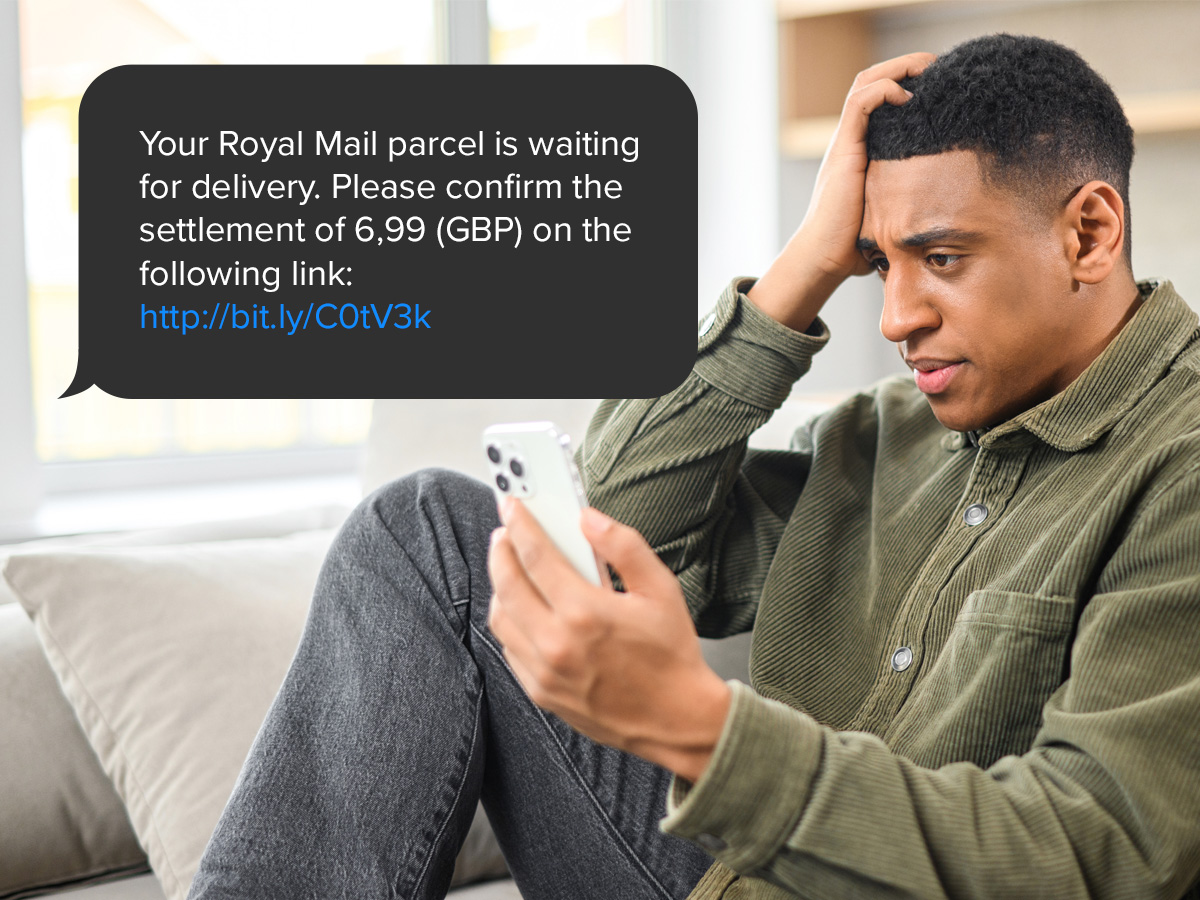
Leave a Reply