From time to time callers may hang up after they have been diverted to hullomail but before leaving a message. That could be very annoying, but thanks to the flexibility of hullomail it is possible to be notified of these missed calls, or choose not to be.
You might want to receive missed call notifications so you call people back. On the other hand, you might feel that people will try again if it’s important, so won’t want to receive these notifications
Either way it is very easy to enable missed call notifications, simply select Menu -> Missed Calls and switch to ON.




Quick note – you won’t receive a missed call notification from hullomail if the caller withholds their number.
Enjoy your voicemail!



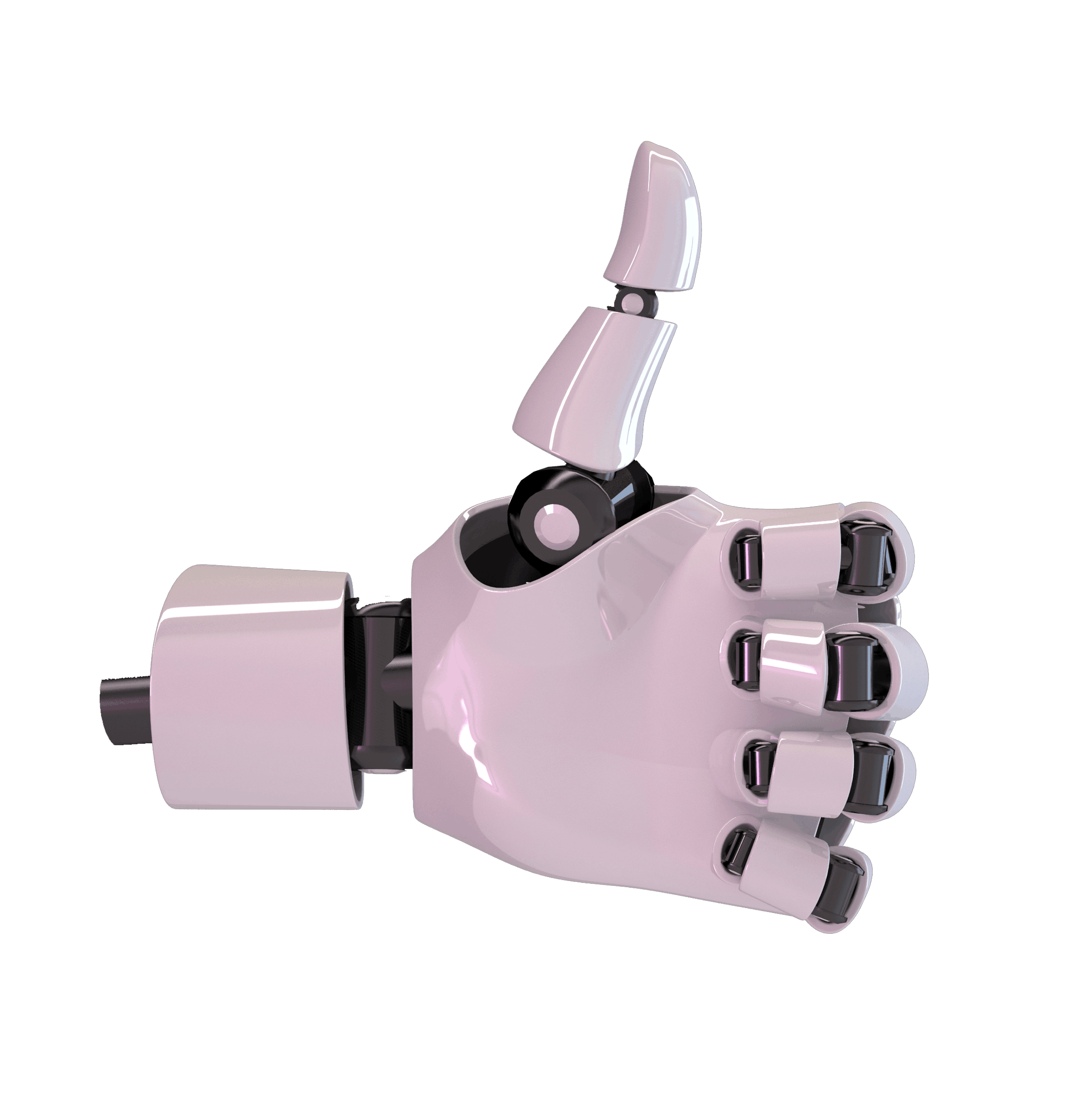
Leave a Reply