Depending on your subscription level there are up to 3 different locations to which you can share your messages, email, Evernote and Box.
Automatic copy to email is available for Premium and Business users. When this feature is turned on every message you receive will also be forwarded to your registered email account, giving you the flexibility to view messages from your email client. This is especially handy if you don’t have access to your phone when a message arrives, and if you want to forward messages on to a colleague for them to listen to or action for you.


Sharing to Evernote is also available to both Premium and Business users and whether you’re looking to archive your messages or simply keep important ones in note form, Evernote is a great tool to achieve this.

The ability to share with Box is a feature only available to Business subscribers. For users serious about content management and online file hosting Box is the ideal place to store your messages in the cloud. Whether you use hullomail for personal or business reasons Box has suitable accounts to match your needs.

Enjoy your voicemail!



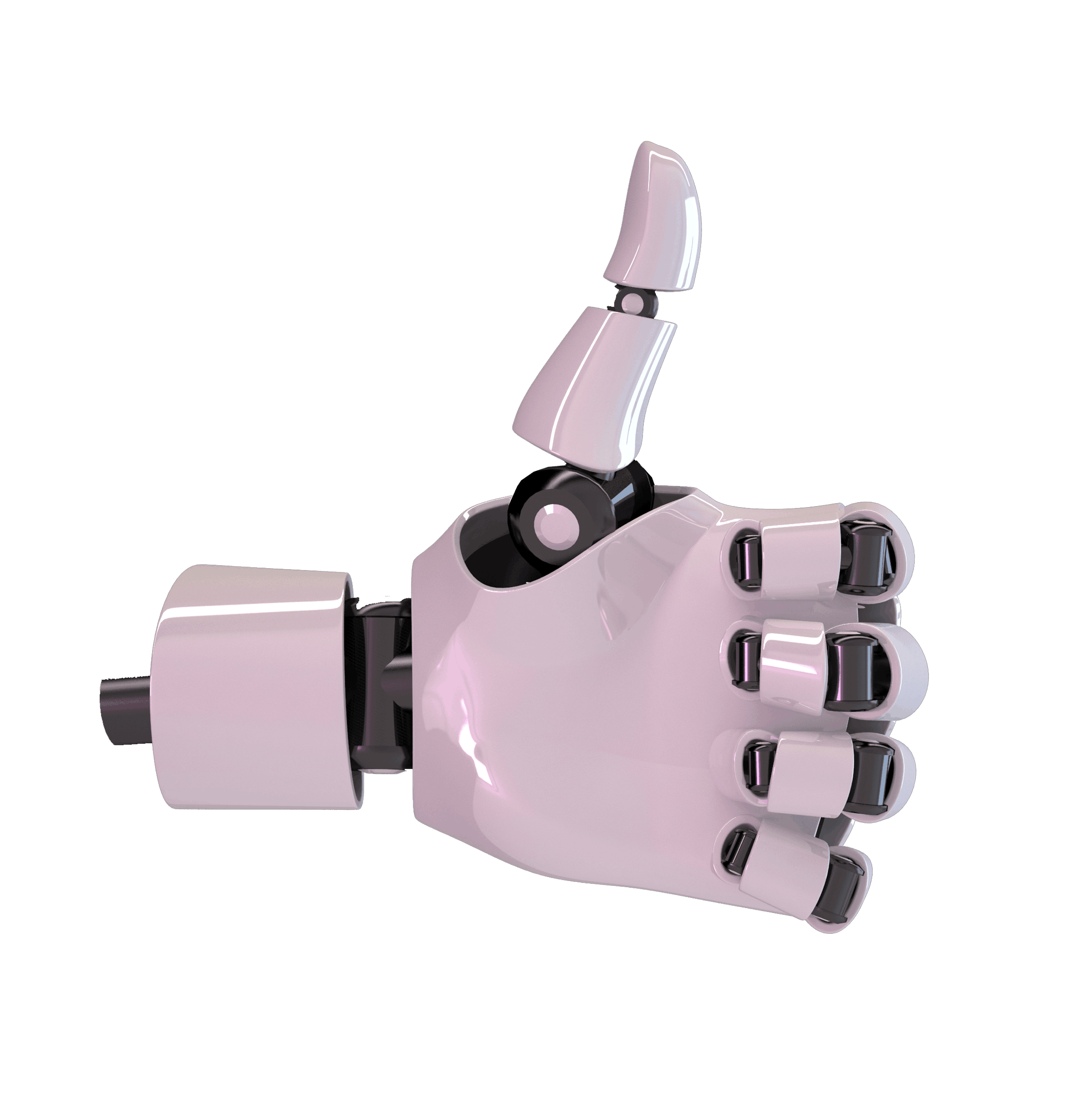
Leave a Reply